


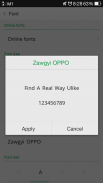

Zawgyi OPPO

Descrizione di Zawgyi OPPO
Only for devices which support font style.
Myanmar font size is too small and
different size with English font in OPPO.
So, you can see normal font size of myanmar font
and same size with English font by using this font app.
How to use
************
1. Install Zawgyi OPPO
2. Setting > Display > Font > Choose
Zawgyi OPPO
3. Enjoy!
အသံုးျပဳနည္း။
*************
၁။ Zawgyi OPPO ကို သြင္းပါ။
၂။ ဖုန္းရဲ႕ Setting ေအာက္က Display ေအာက္က
Font Style ထဲဝင္ၿပီး ခုနသြင္းခဲ့တဲ့ Zawgyi OPPO ကိုေရြးပါ။
၃။ လိုအပ္လွ်င္ သင့္ဖုန္းကို ပါဝါပိတ္ၿပီး ပါဝါျပန္ဖြင့္ပါ။
Note: This font app may work for other phone brands which support font style.
</div> <div jsname="WJz9Hc" style="display:none">Solo per i dispositivi che supportano lo stile del carattere.
Myanmar dimensione del carattere è troppo piccolo e
diverse dimensioni con caratteri English in OPPO.
Quindi, è possibile vedere le dimensioni normali del carattere del carattere myanmar
e stessa dimensione con caratteri Inglese, utilizzando questo tipo di carattere app.
Come si usa
************
1. Installare Zawgyi OPPO
2. Impostazioni> Display> Font> Scegli
Zawgyi OPPO
3 Buon divertimento!
အ သံုး ျ ပဳ နည္း.
*************
1. Zawgyi OPPO ကို သြင္း ပါ.
2. ဖုန္း ရဲ 5 Impostazione ေအာက္ က display ေအာက္ က
Stile del Carattere ထဲ ဝင္ ၿ ပီး ခု န သြင္း ခဲ့တဲ့ Zawgyi OPPO ကိုေ ရြး ပါ.
3. လို အပ္ လွ ် င ္ သ င့ ္ ဖုန္း ကို ပါဝါ ပိတ္ ၿ ပီး ပါဝါ ျ ပန္ ဖြ င့ ္ ပါ.
Nota: Questa applicazione carattere può funzionare per altre marche di telefoni che supportano lo stile del carattere.</div> <div class="show-more-end">


























